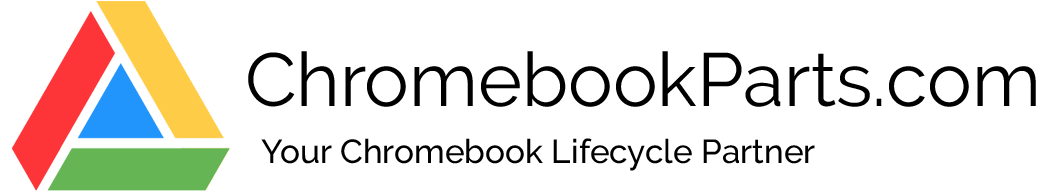What Chromebook is Right For You?
Guest Expert: Sam Tatum, Tear Down Technician
Perusing the lengthy list of Chromebook models can feel like staring blankly at the menu of a classy French restaurant. Maybe you know what Moules Marinières, Pissaladière, or X360 G4EE translates to — but if you don't, it's probably best not to just point to something and hope for the best. Get the model that's right for you, with the ingredients features that will satisfy your Chromebook appetite. Below are some recommendations based on different types of use.